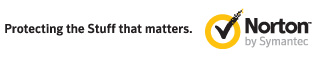Please follow the tips below if you would like to use photographs as your desktop or wallpaper.
Windows XP/Vista/7:
Save the photograph you would like to use to the desktop. Browse to the file, right click and choose "Set as Desktop Background".
Windows XP via Control Panel:
Save the photograph you would like to use to the desktop. Open Display Properties and select "Desktop" tab. Browse to the file and choose desired photograph.
Windows Vista via Control Panel:
Save the photograph you would like to use to the desktop. Personalise the desktop under Desktop Background options, and choose your desktop background.
Windows 7 via Control Panel:
Save the photograph you would like to use to the desktop. Personalise the desktop through the Control Panel under Desktop Background, and then Change desktop background, and choose your desktop background.
Mac OS X:
Save the photograph you would like to use to the desktop. Browse to the file, right click and choose "Set Desktop Picture".
- Event 1 - Yas V8 400, Abu Dhabi
- Event 2 - Clipsal 500, Adelaide
- Event 3 - ITM 400, Hamilton
- Event 4 - Trading Post Perth Challenge
- Event 5 - Winton Motor Raceway
- Event 6 - SKYCITY Triple Crown, Darwin
- Event 7 - Sucrogen Townsville 400
- Event 8 - Coates Hire Ipswich 300
- Event 9 - L&H 500 Phillip Island
- Event 10 - Supercheap Auto Bathurst 1000
- Event 11 - Armor All Gold Coast 600
- Event 12 - Falken Tasmania Challenge
- Event 13 - Norton 360 Sandown Challenge
- Event 14 - Sydney Telstra 500